Nanitor agents
The architecture of the priority platform requires the use of a lightweight agent on monitored assets, this is because of:
- Reliability, the agent is always running on monitored assets. An agent-less approach can stop working due to expired or changed credentials or a change in network reachability.
- Real-time monitoring, the priority platform relies on real-time information from the assets for issue prioritization.
- The agent:
- Leaves minimal footprint on the asset. An agent-less approach leaves an authentication trail.
- Limits the use of valuable asset resources. Click here for more detailed information on the agent's footprint, the resources it uses, and how often it runs.
- Protects sensitive information by transmitting it securely to the Nanitor server. Agent-less often relies on unencrypted legacy protocols (e.g., Microsoft RPC).
- Has an optional updating mechanism that ensures that the assets are always using the right agent version. An outdated agent version can cause incorrect or missing match to the benchmarks
- Protects the underlying operating system from over-committing memory using built-in memory. Agent-less often executes scripts without considering the consequences.
Supported Platforms
The Nanitor Agent is available for the following operating systems:
- Microsoft Windows (32- and 64-bit version) - earliest supported version is Windows XP sp2
- MacOS X (64 bit)
- FreeBSD (amd64)
- CentOS/ RedHat (32 and 64 bit)
- Suse Linux Enterprise (11,12,15)
- Debian/Ubuntu (32 and 64 bit)
Hardware requirements
Minimum hardware requirements for the Nanitor Agent:
- Processor: 1 CPU @ 1GHz or above
- Memory: 1 GB system memory or more
Download the agent
The Agents are downloaded from within the Nanitor server. The download ships an identifier file (Signup URL) that ensures that the agent reports to the right corresponding Nanitor Server. From the Nanitor Server Administration section navigate to Downloads (in the Organization Management section).
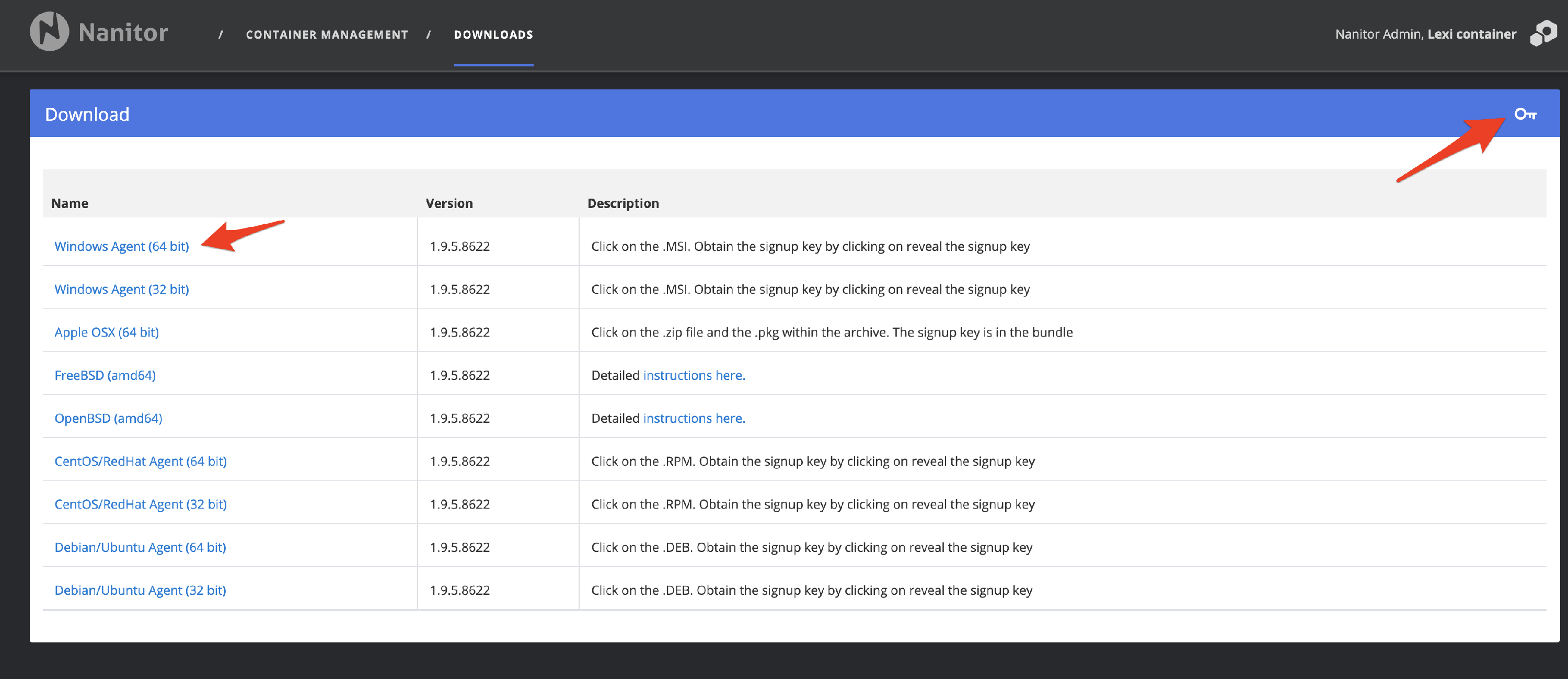 The agent(s) are downloaded by clicking on the link in the Name column. The required Signup URL is usually included in the zipped download file or in the installer itself but can also be viewed/downloaded from the top right button.
The agent(s) are downloaded by clicking on the link in the Name column. The required Signup URL is usually included in the zipped download file or in the installer itself but can also be viewed/downloaded from the top right button.
For more details about downloading see How do I download the Agent and for retrieving the Signup URL see Finding your Setup URL
You can also download the agents from these URLs
https://nanitor.io/agents/nanitor-agent-latest_osx64.pkg
https://nanitor.io/agents/nanitor-agent-latest_amd64.deb
https://nanitor.io/agents/nanitor-agent-latest_i386.deb
https://nanitor.io/agents/nanitor-agent-latest.x86_64.rpm
https://nanitor.io/agents/nanitor-agent-latest.i386.rpm
https://nanitor.io/agents/nanitor-agent-latest_freebsd_amd64.txz
https://nanitor.io/agents/nanitor-agent-latest_openbsd_amd64.tgz
https://nanitor.io/agents/nanitor-agent-latest_amd64.msi
https://nanitor.io/agents/nanitor-agent-latest_i386.msi
The agent initial scan
Once the agent is installed and is able to connect to the Nanitor collector server the first results should appear within the first 15 minutes after the installation of the agent is completed.
Troubleshooting
Refer to the following resources when you experience any issues with the installation of the Nanitor agent:
- The agent can't communicate with the Nanitor Server over https. Since the communication is through port 443
- The agent isn't getting installed on windows
- The assets on where the agent has been installed does not appear in Nanitor. In this case it is useful to investigate the Nanitor logfiles.
- See AgentTroubleshooting.md for other tips.
When you still can't resolve your issue with installing the Nanitor agent or make the assets with the agent not appear in Nanitor you should open a ticket in the Nanitor help center
Monitoring other platforms
For monitoring of assets where an agent cannot be installed, Nanitor supports an agent-less approach with the Nanitor Collector. This applies to databases, AIX and network devices. See The Nanitor collector for details.