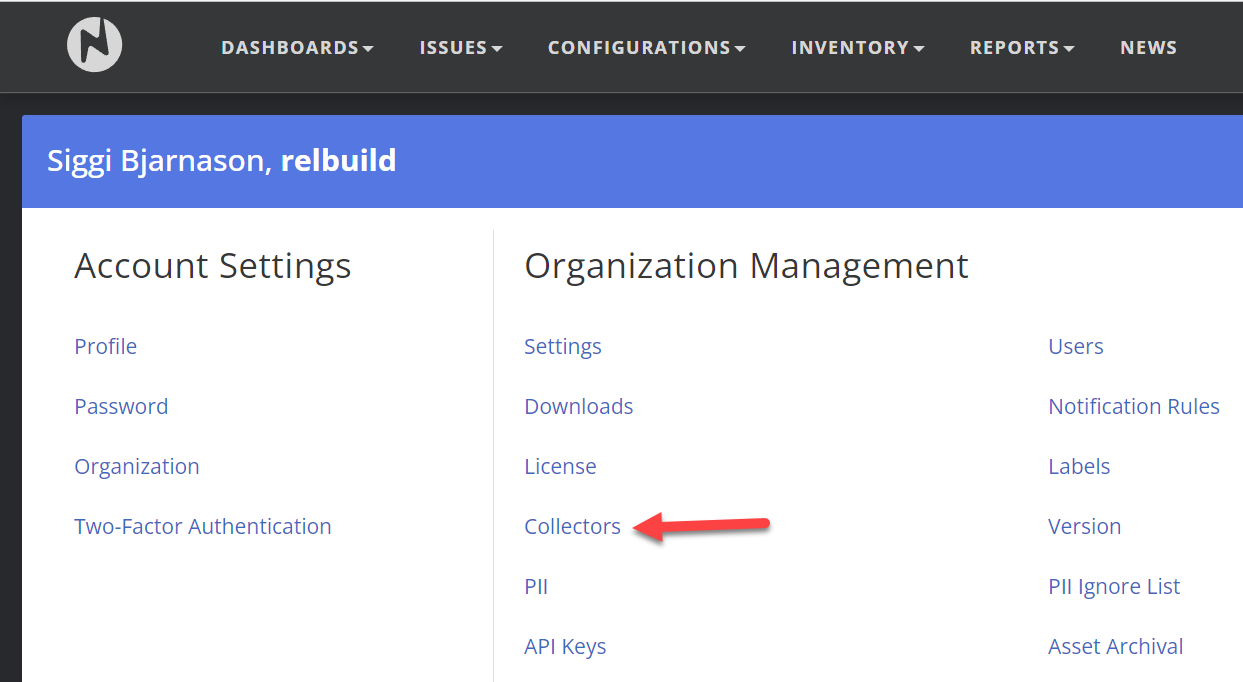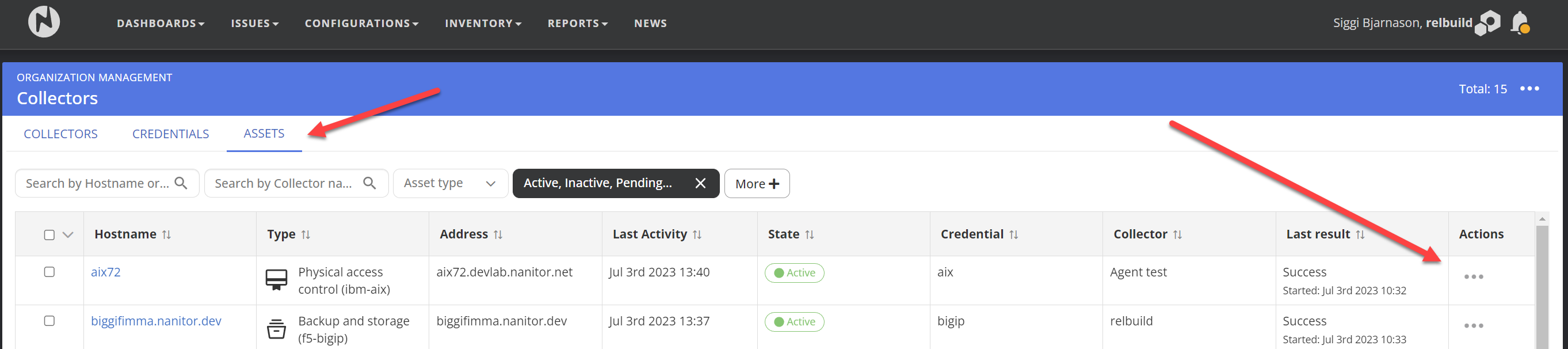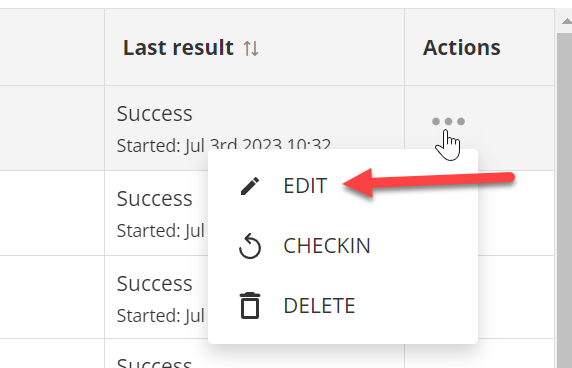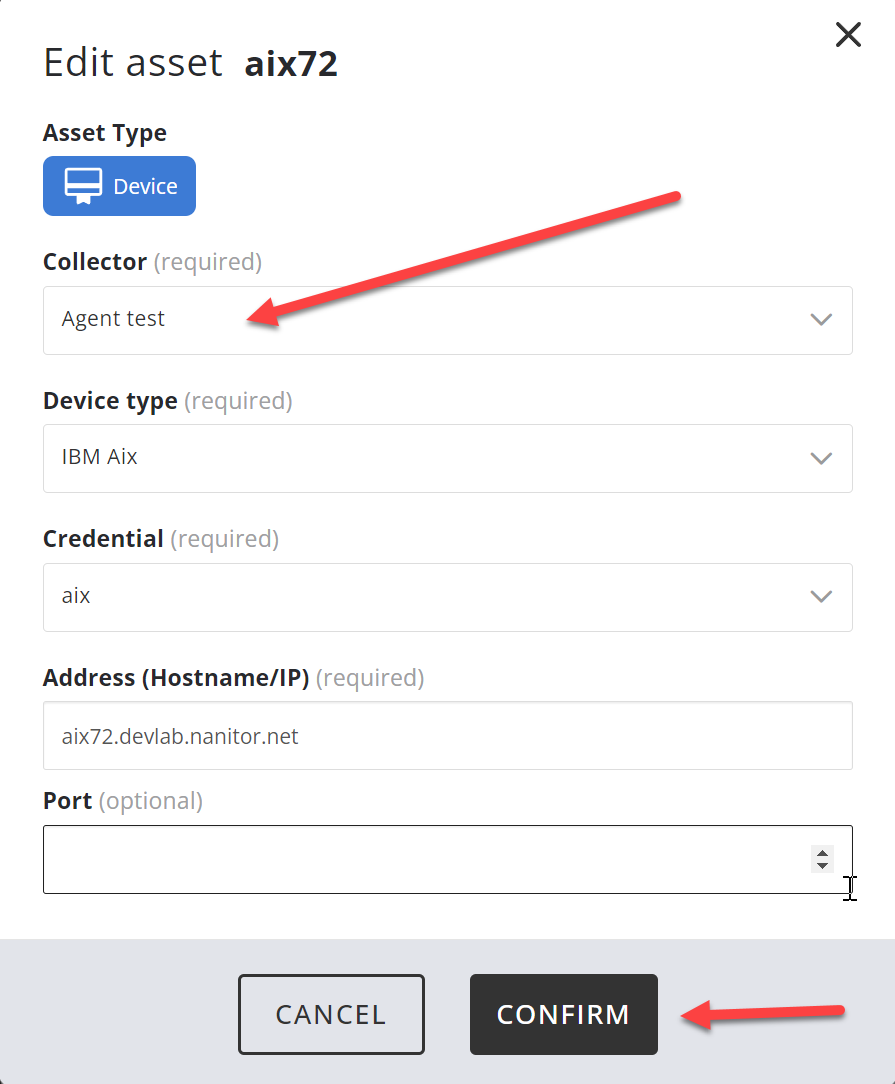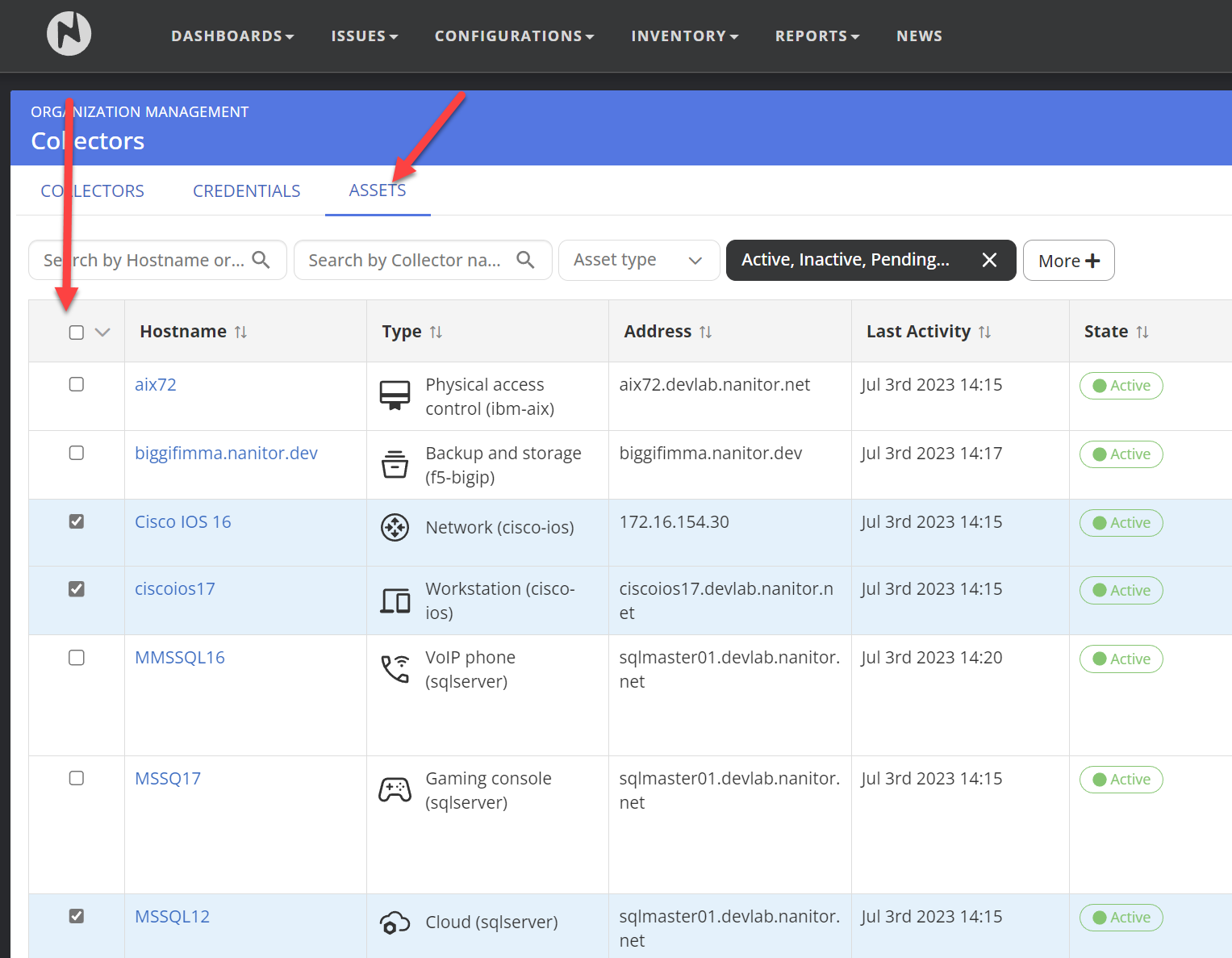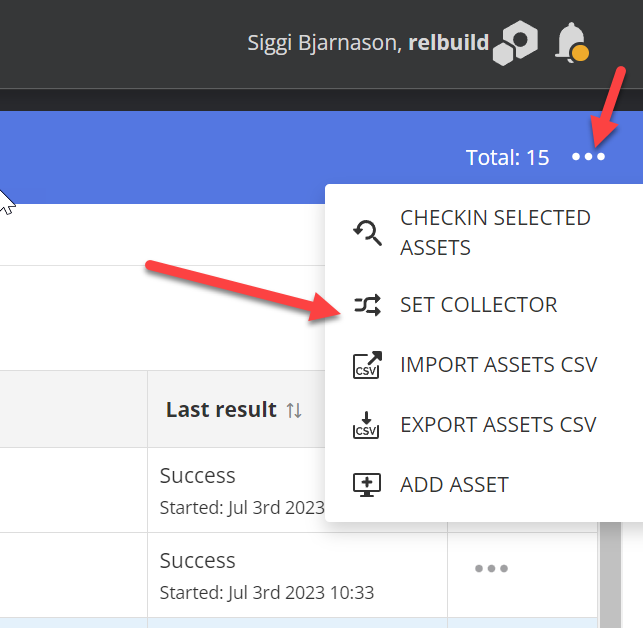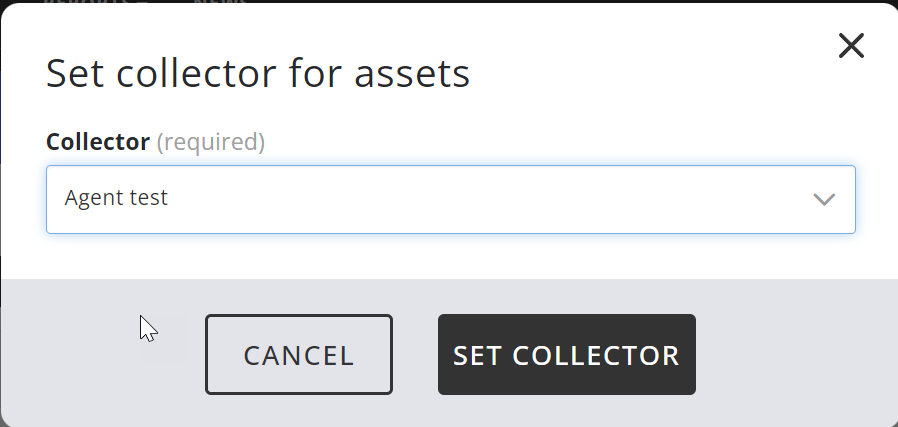Moving assets between collectors
Introduction
If you have more than one collector, you might find yourself needing to move an asset from one collector to another. You can do so individually one asset at a time, or in bulk. I'll explain each approach here.
One Asset at a time
To move just one Asset you can do that in the collector asset screen. To get there go into the admin area by clicking on your name in the upper right corner
Then click on Collectors
Then click on the asset tab. To the very right of the asset you wish to move you'll find three dots for action, click on that and click edit.
From there select the desired collector from the top dropdown, then click confirm
Bulk Move
Here you also have to the collector asset screen, so go into the admin area by clicking on your name in the upper right corner
Then click on Collectors
Then click on the asset tab. From there select the assets you would like to move by putting check marks next to them
Then click the three dots on the right towards the top and select "Set Collector"
Pick the Collector you want to move those assets to and click "Set Collector"