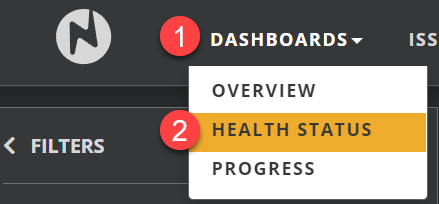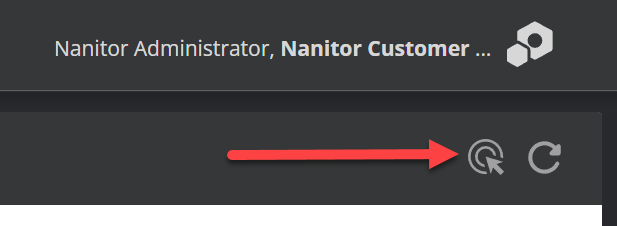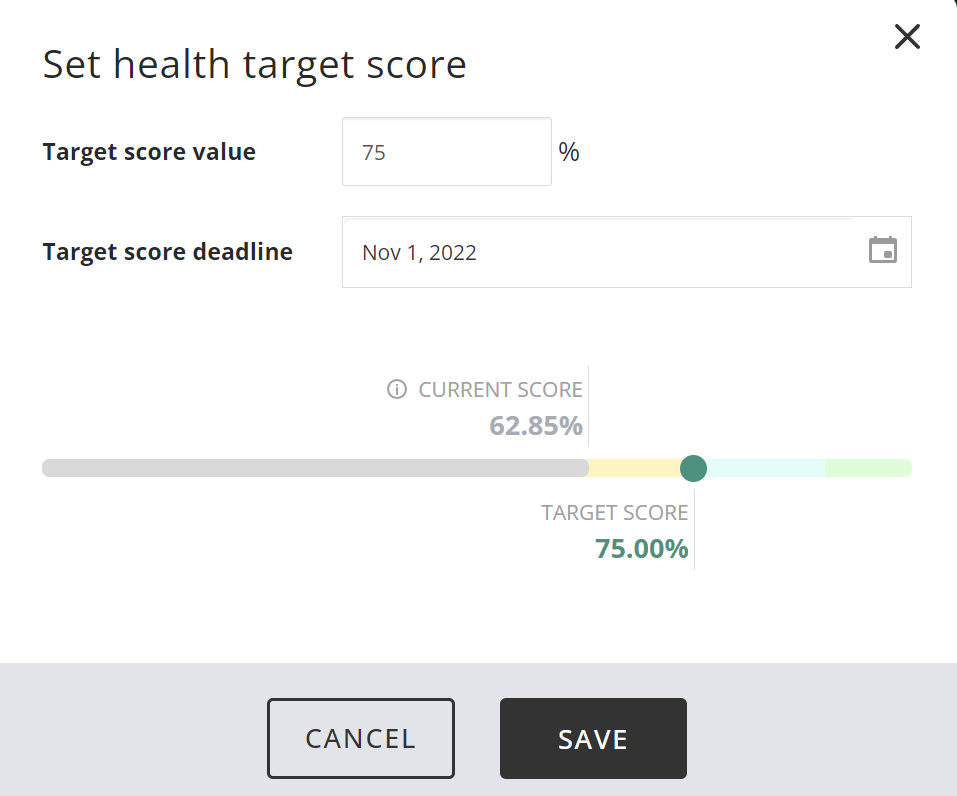Setting Health Score Target
Overview
In version 2.6 we introduced a way for the user to specify what they would like for their health score target. For deep dive into our health scores, check out our article on Health Status Dashboard
As with all targets in life, this needs to be personalized to each organization and should be realistic and attainable. Once you reach you goal you can update it and set it higher.
Process
To set your score target you start by going to the Health Status Report, click on Dashboards then Health Status
Then click on the arrow in target icon in upper right hand corner
This brings up a dialog box where you can set your target