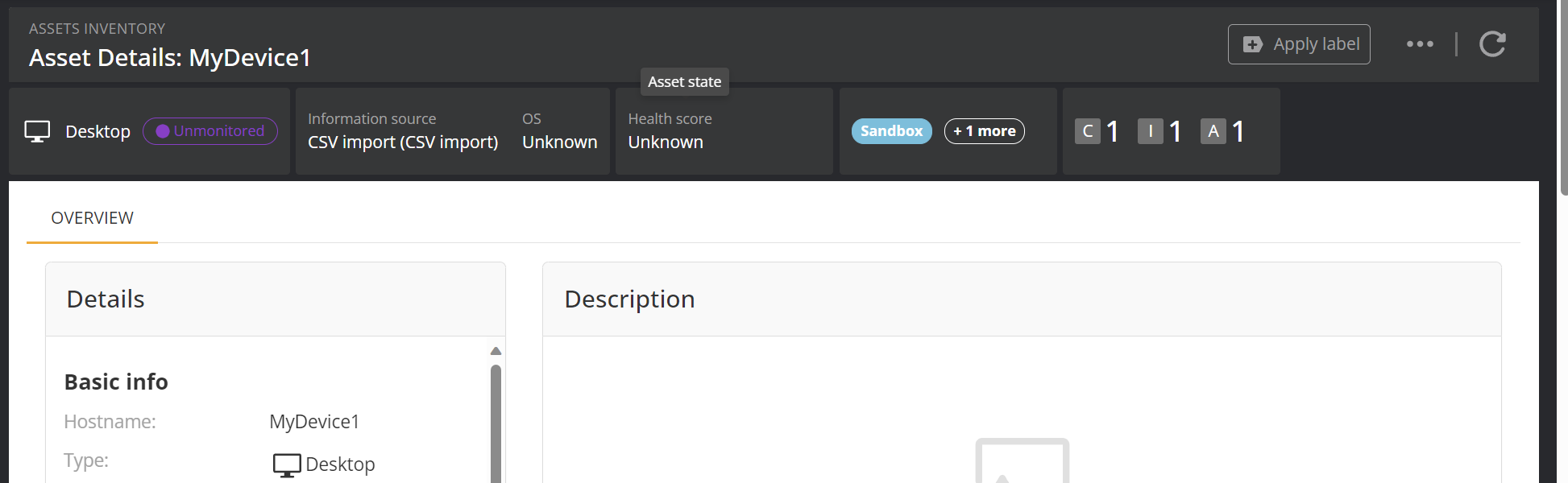Archival of assets
Assets in Nanitor are archived according to the Nanitor Archival Policy. However, in some cases, it can be beneficial to speed up the process and archive devices manually. This may be because:
- The device has been sold/given away.
- The device is old/obsolete and should not be used.
- The device is broken and unusable.
- You manually imported or entered it in as an unmonitored device, which now has been decommissioned. Since it was manually entered you need to manually archive it.
Step-by-step: Asset decommissioning
To archive a device in Nanitor, you need to:
-
Make sure "Last activity" and Last seen (only visible if you have network discovery enabled) match when the device was removed from the network. If not, investigate before proceeding.
- Click the three dots in the upper right menu, then select Archive asset.
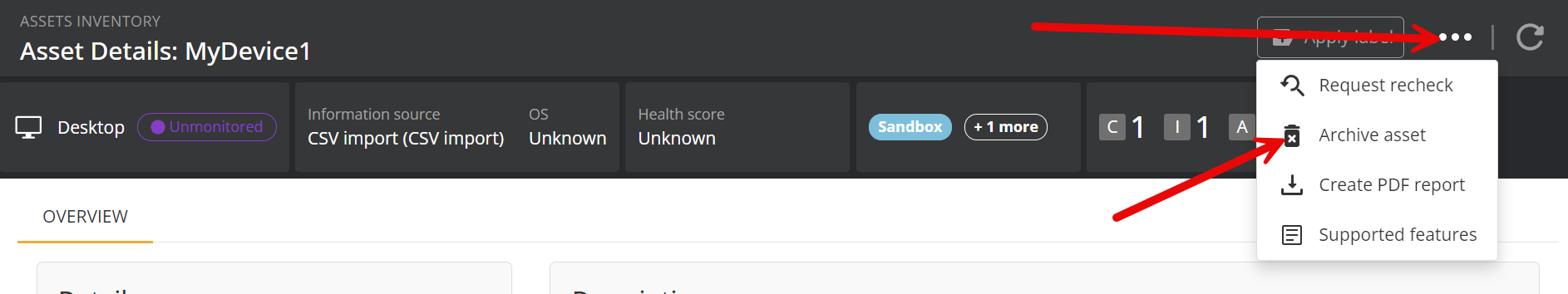
- Enter an explanation for why the device was archived and click "Archive" at which point the asset will be archived.
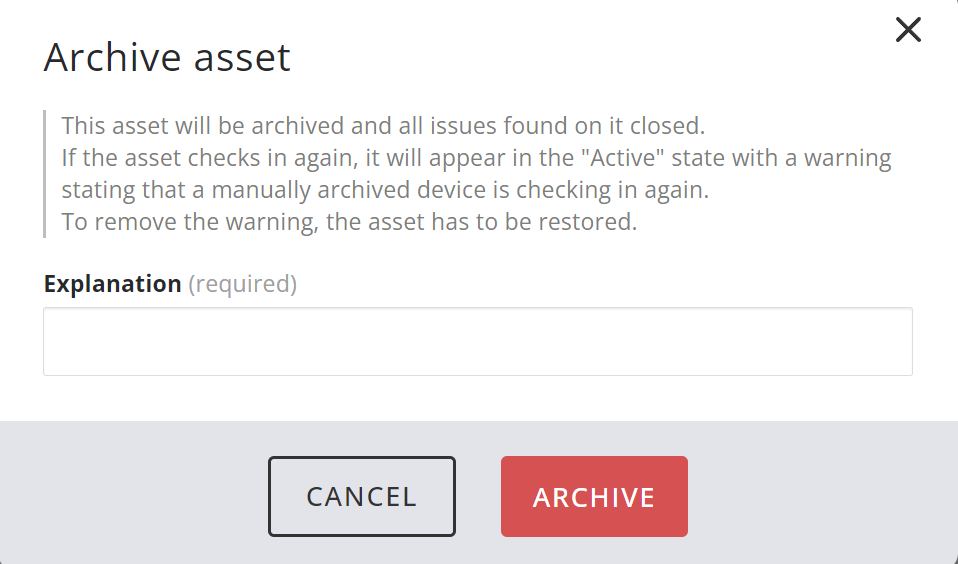
Notes
Note that if a decommissioned device is discovered on a network (with network discovery enabled), the device will be resurrected and re-appear as active. The same goes for any asset with an active agent on it, as it will also re-appear as active as soon as the agent checks back in. Make sure the device is removed from the network and reformatted before you decommission it in Nanitor.