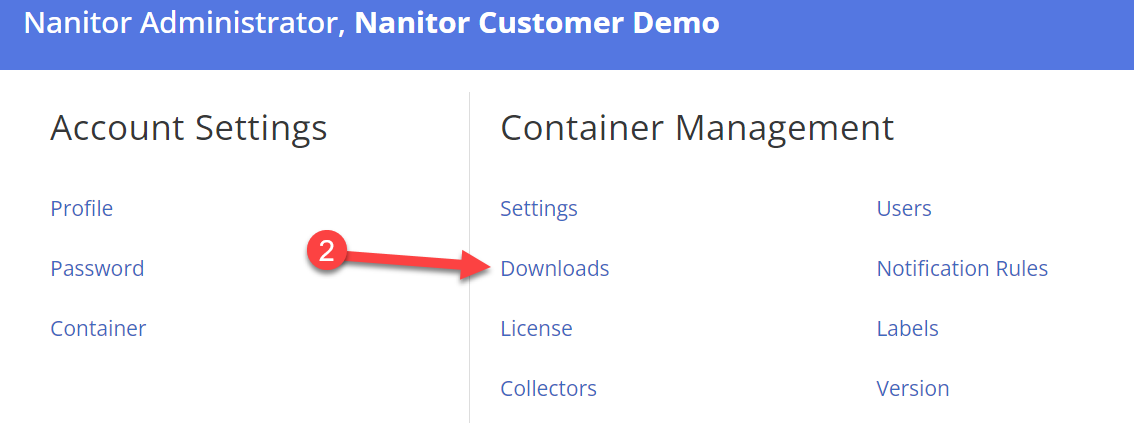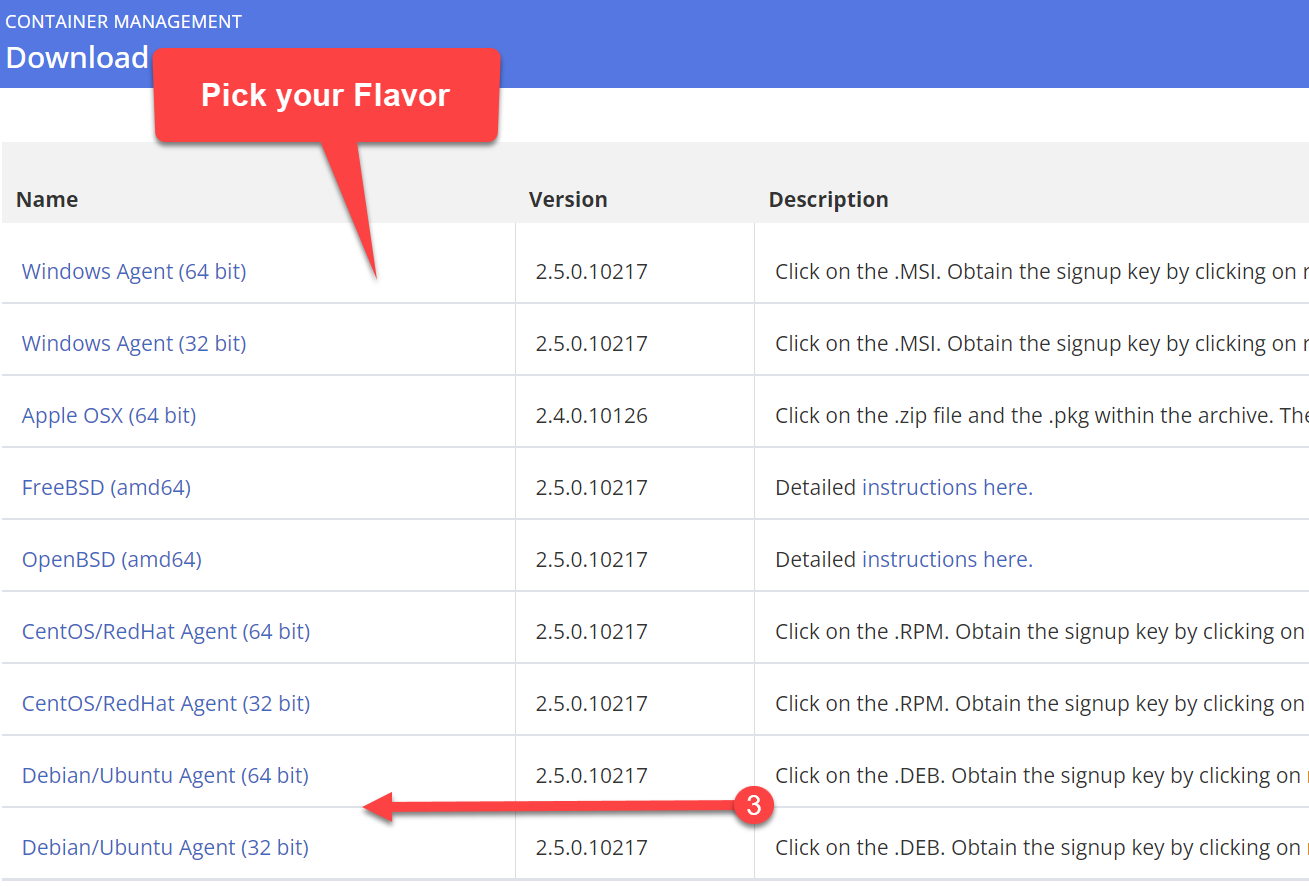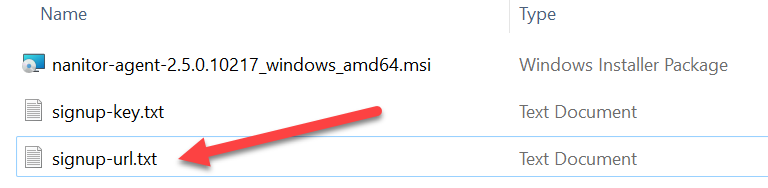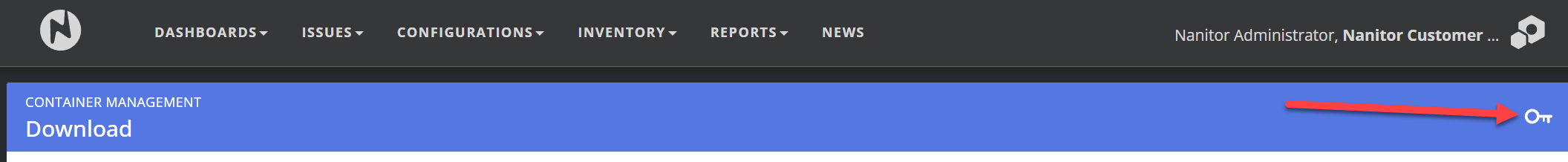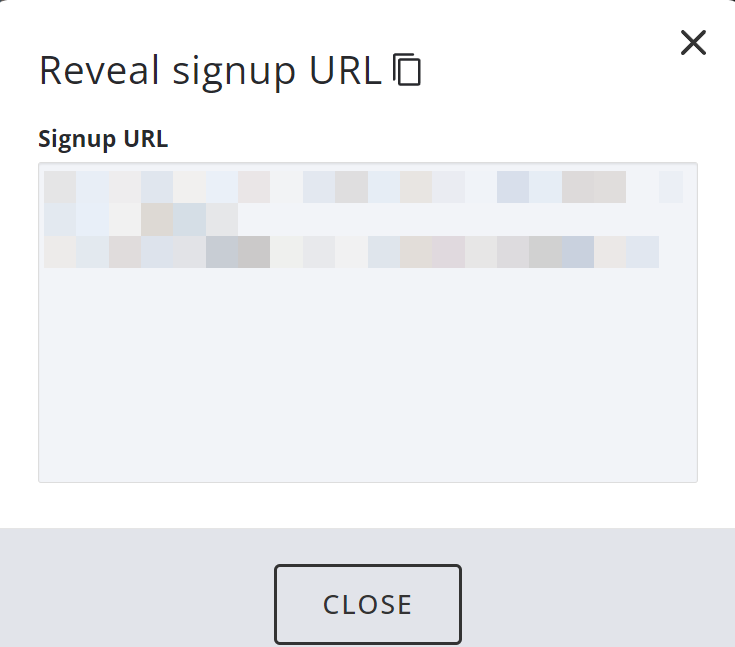How do I download the Agent?
You download the Nanitor windows agent by going to Administration -> Organization Management -> Downloads.
Download the agent according to your OS version (32 or 64 bit) and flavor (Windows, Debian, Centos, etc).
- The download zip file contains the signup-url.txt which contains information about the Nanitor server and what organization it relates to. It is always the same for each customer instance.
- If you are not on the system in question, get the zip file to the systems in question. If you are doing this manually SCP, SFTP, etc., the zip file to the system in question. Otherwise load the contents of the zip file into your deployment system. Remember the signup-URL is in a text file in the zip file and is available from the download screen.
or
You can also download the agents directly from the appropriate link below, you would then need to grab the signup URL as above
https://nanitor.io/agents/nanitor-agent-latest_osx64.pkg
https://nanitor.io/agents/nanitor-agent-latest_amd64.deb
https://nanitor.io/agents/nanitor-agent-latest_i386.deb
https://nanitor.io/agents/nanitor-agent-latest.x86_64.rpm
https://nanitor.io/agents/nanitor-agent-latest.i386.rpm
https://nanitor.io/agents/nanitor-agent-latest_freebsd_amd64.txz
https://nanitor.io/agents/nanitor-agent-latest_openbsd_amd64.tgz
https://nanitor.io/agents/nanitor-agent-latest_amd64.msi
https://nanitor.io/agents/nanitor-agent-latest_i386.msi