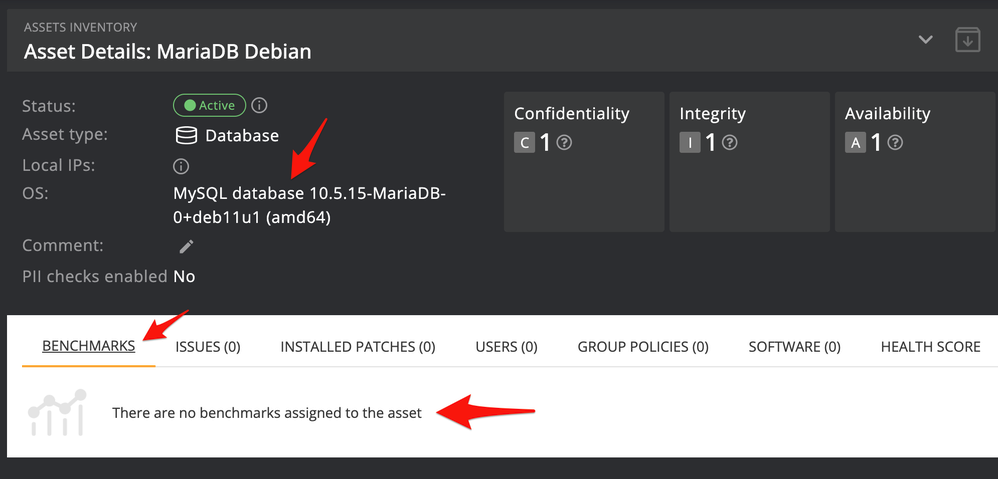Assets do not get a benchmark assigned
In some rare occasions, an asset does not get a benchmark assigned to it. This can be seen when filtering in the asset inventory on “assets with no benchmark”. When opening an asset that has no benchmark assigned to it you will see the “There are no benchmarks assigned to this asset” message in the benchmark tab.
Nanitor detects the benchmark to be applied against the asset based on the operation system of the asset. When the benchmark is not getting applied it might have various reasons:
- The operating system is not supported by Nanitor. Make sure that your OS is listed in the supported benchmarks by Nanitor.
- The OS is newly released and the Center of Internet Security (CIS) has not published a benchmark for this OS yet. The full list of supported benchmarks according to CIS can be found in the download section from the CIS website
- The OS of the asset in question is end-of-life (EOL)
On all occasions when a benchmark does not get assigned you should contact Nanitor support either to investigate why a supported benchmark does not get applied or to submit a feature request to support a benchmark that is not yet supported by Nanitor. Support tickets can be submitted through the Nanitor help desk.