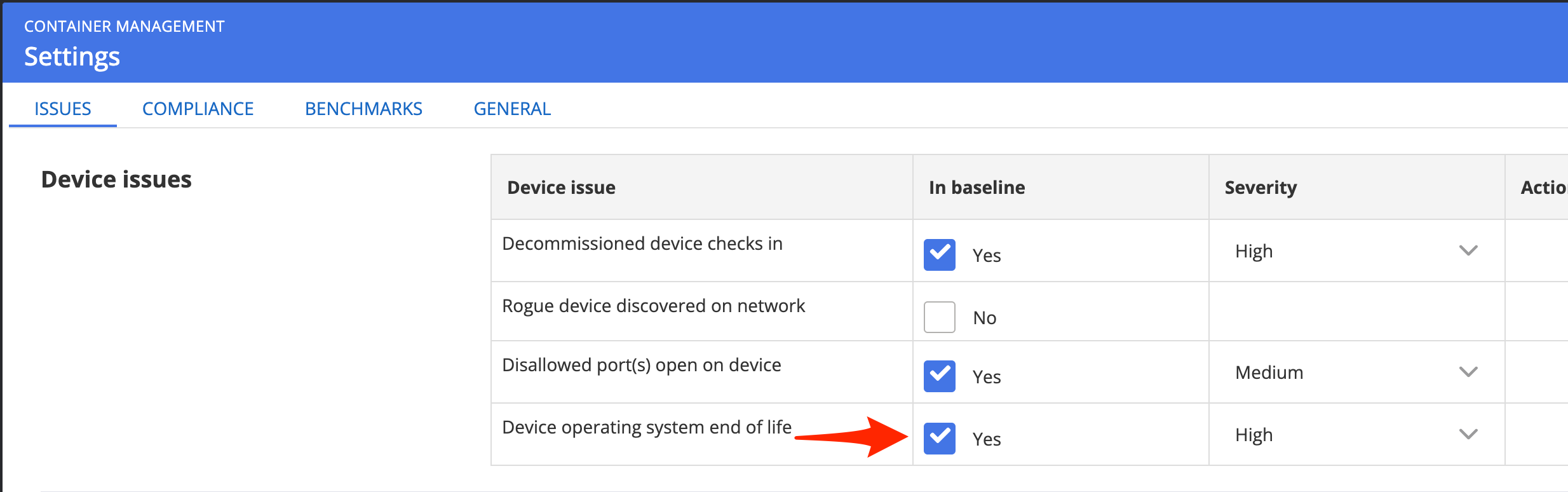EOL devices
Nanitor can check on devices that run on an operation system which reached its end of support (End of Life). When an EOL operation system is detected on a device in Nanitor it will flag an issue of type "Device". The issue name will contain information of the name of the operation system of the asset.
Enable EOL device tracking
Nanitor administrators can enable the EOL feature by going to Organization Management -> Settings. In the Issues tab go to Device Issues and check the "Device operating system end of life" setting. The selected severity will define the issue priority for a detected EOL device issue
Remediation for EOL devices
End-of-life means that the operating system is no longer maintained. This means when new vulnerabilities are discovered and reported, patches will not be created for the system. This can become a high risk over time and EOL devices should be segregated on the network and eventually either removed, replaced or updated to a newer and supported system.
Recommended actions:
- Upgrade the system to a newer and supported version
- Replace the machine with a newer machine
- Remove the machine if not needed.