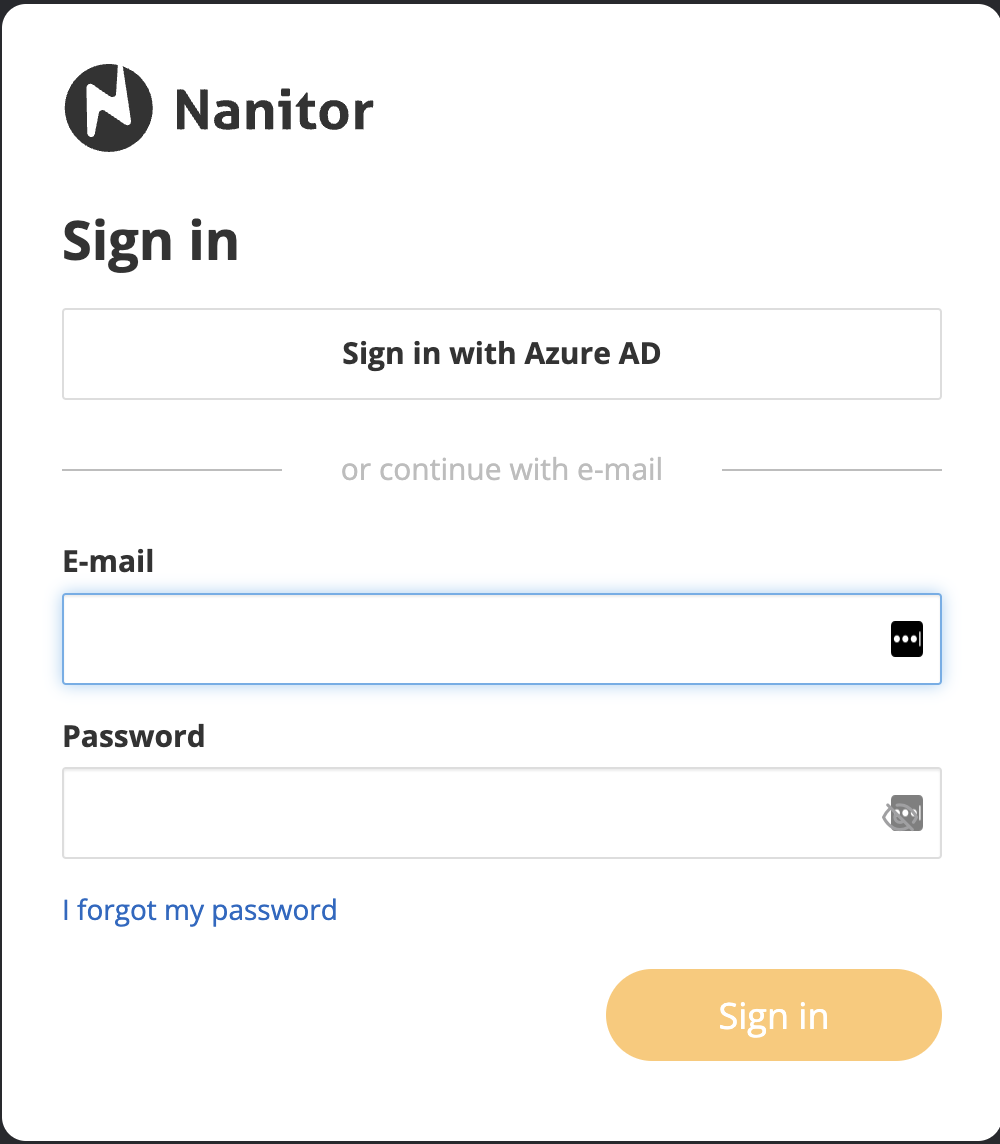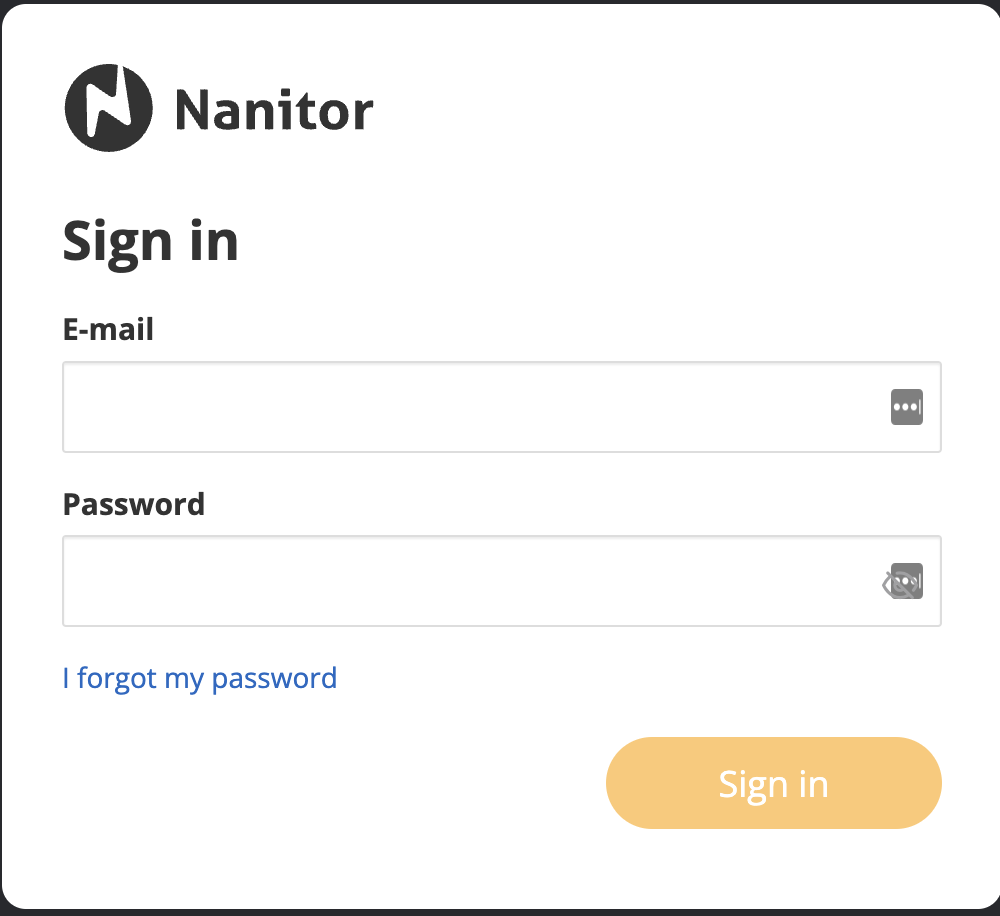Domain dropdown on login screen doesn't always come up
Normal behaviour
This is a problem that occurs sometimes where a Nanitor Server supports multiple authentication providers, for example both SAML (AzureAD) and Local users. For example when having AzureAD as an authentication provider above the normal local users box there is a Sign in with Azure AD button that can be clicked to sign in using Microsoft.
The image above describes when everything is working correctly.
Unexpected behaviour
There have been reported cases of the domain dropdown going away under some circumstances.
When this happens we cannot login with our AzureAD and it has even been reported in some cases that local authentication does not work when this occurs.
Workaround
To get this back to a normal state, we need to refresh the website, normally a single refresh is enough, but sometimes need a multiple refresh and then the dropdown will come back.
Forensics
The Nanitor team have never been able to reproduce this repeatedly and therefore prevent this from happening, we ask users to answer the following questions and submit to the Nanitor support team:
- What time did this happen (in UTC timezone preferably)?
- What operating system and browser were you using?
- Where you logged into the same Nanitor server in that browser before? If yes, how long ago?
- If you are a self hosted customer, please run the following command report to us:
grep identity_provider_list /var/log/nginx/nanitor.access.log