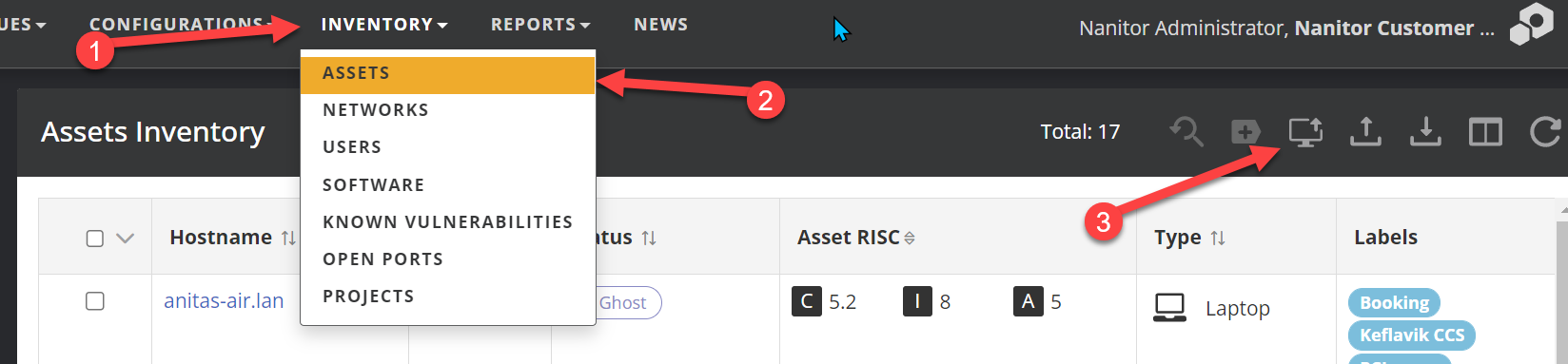Upgrade the Nanitor Agent
Upgrading the agent is done in the GUI from the Asset Inventory screen.
The upgrade can be pushed to selected devices or all devices.
- Select Inventory
- Select Assets
- Click the Upgrade icon on the upper right side (see picture).
When clicking the Upgrade icon, you will be prompted to confirm the upgrade.
The duration of this upgrade process normally takes between 30 minutes and 2 hours. It may take longer if the Asset is not available or not checking in on a regular basis. It is possible to list all assets with 'outdated' agents by filtering on "Assets w/ outdated agents" in the filter pane (to the left). The inventory list may be refreshed during the upgrade to see the process.