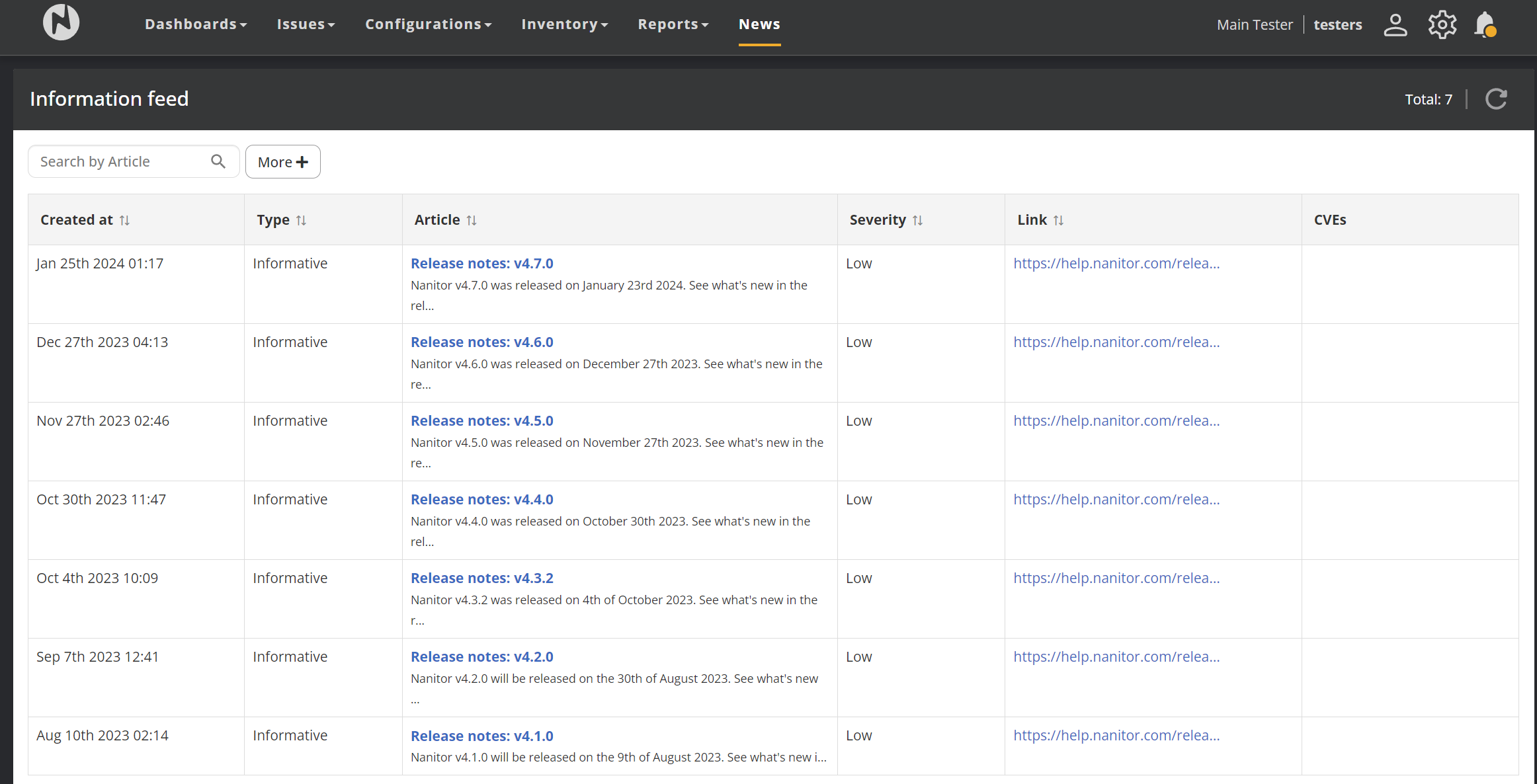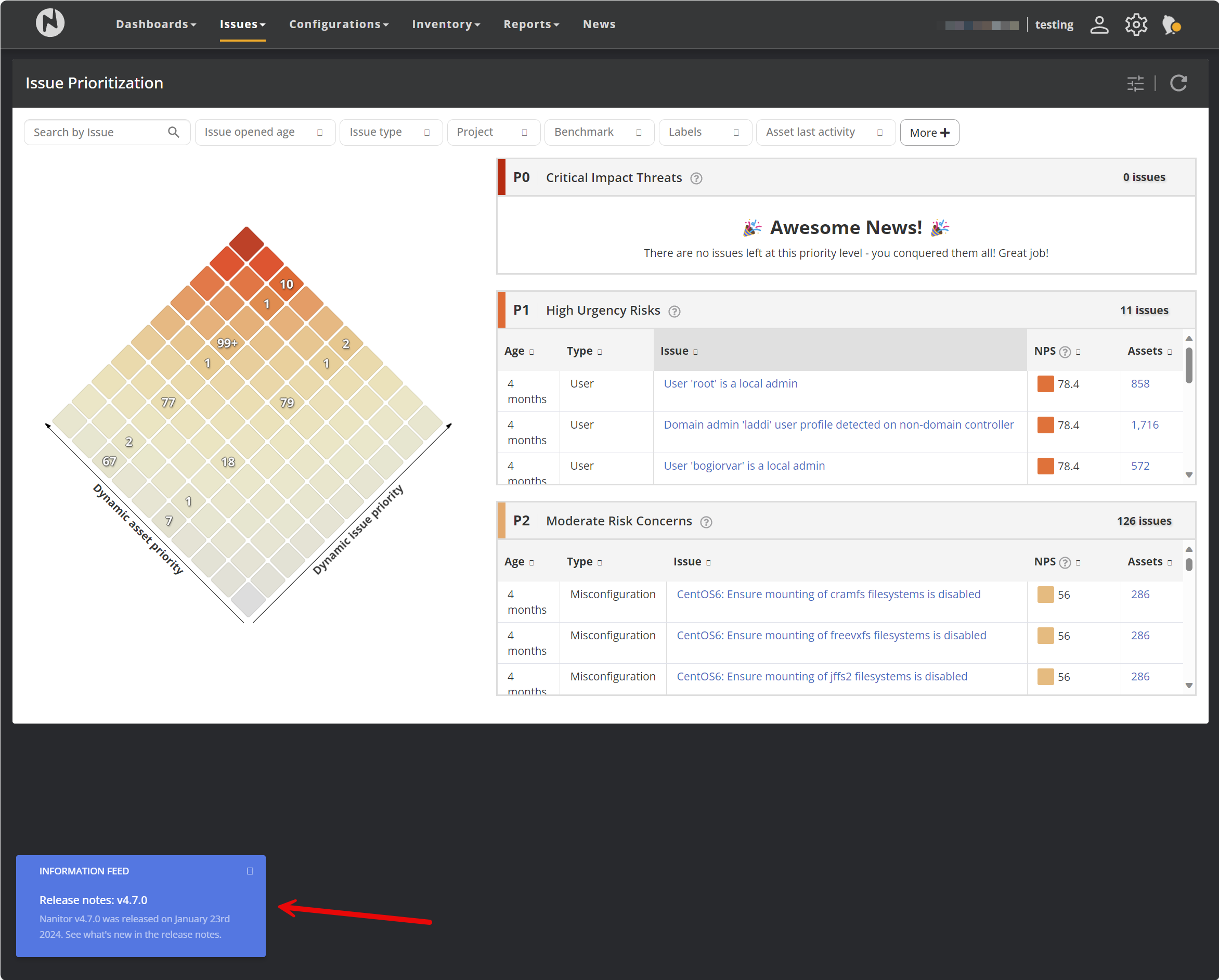News Feed
The “News” link in the top right of the menu takes you to the information feed page, which will list all the news articles received by the system and let you read them. They can be defined as Threat (for alerts about new security threats) or Informative (other, e.g. notifications about updates to the Nanitor system) and also have a Severity rating (low/medium/high) defining how important they are.
News articles are sent out by Nanitor staff and received and displayed by your Nanitor instance. As they may contain important security-related information for your system, it is recommended that you read them, at least ones with a severity High.
When a new news article is pushed out to Nanitor clients, it will pop up in a dismissible informational bubble near the bottom left side of the screen as you use the system, to ensure that you don’t miss it. Dismissing a news article (marking it as read) for an individual user will still leave it unread for other users of the system.