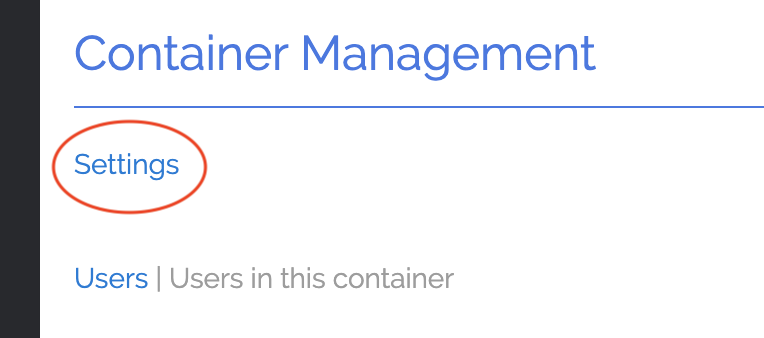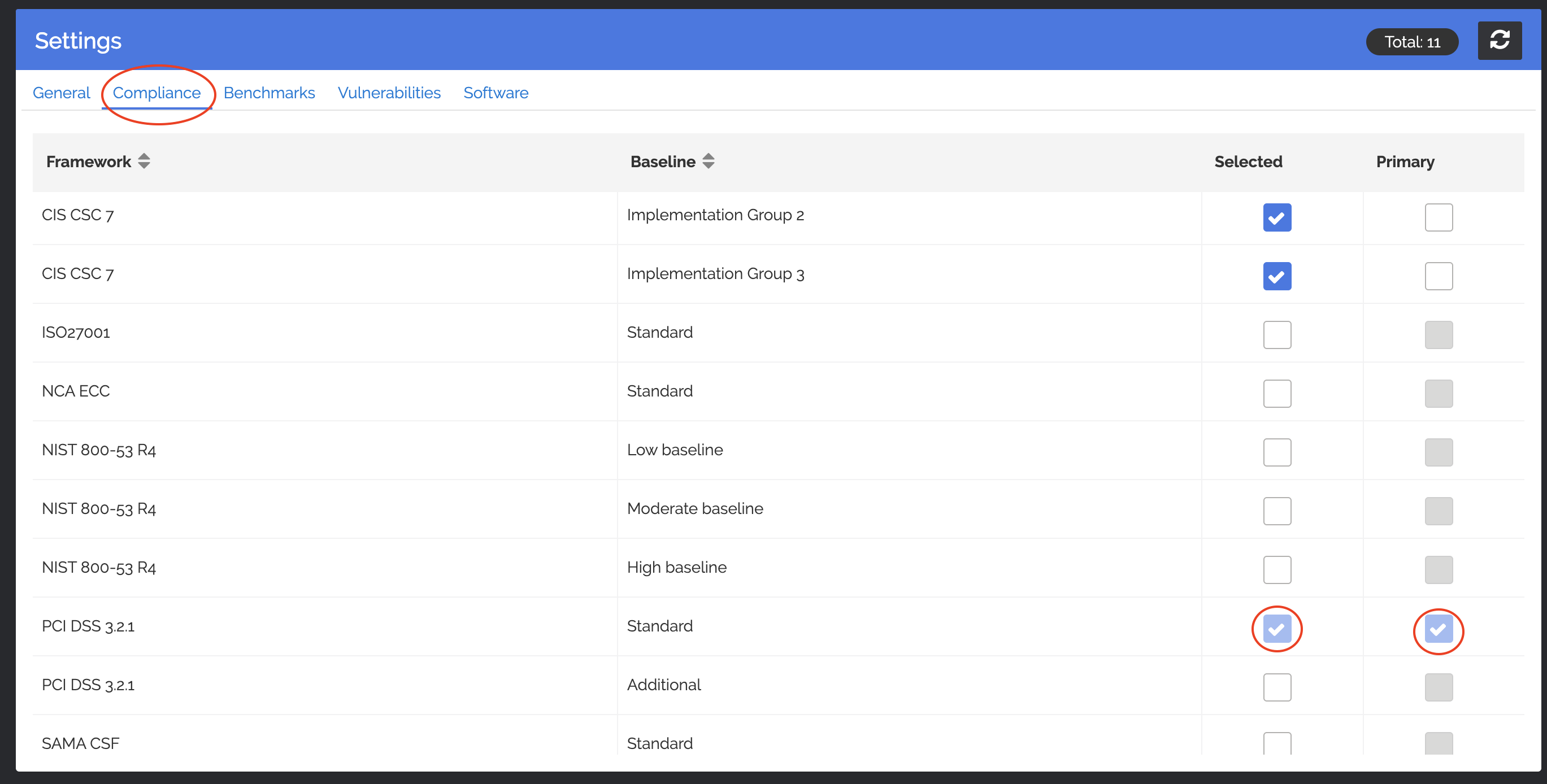How do I set my Primary Compliance Framework?
To get reports in your Compliance Framework of choice, you need to select your Primary framework. To do this, go into Administration, Organization Management -> Settings, and click the Compliance tab.
You will see all the frameworks you are eligible for in a list. You can choose which frameworks you want to be able to see results (Selected) and pick one as the Primary framework which is typically reported on by default. Note that for each framework there can be a few different baselines (different sets of controls). In the example below, PCI-DSS 3.2.1 Standard is selected as the primary framework. If the framework you want isn't in the list, please reach out to support to discuss having it added.