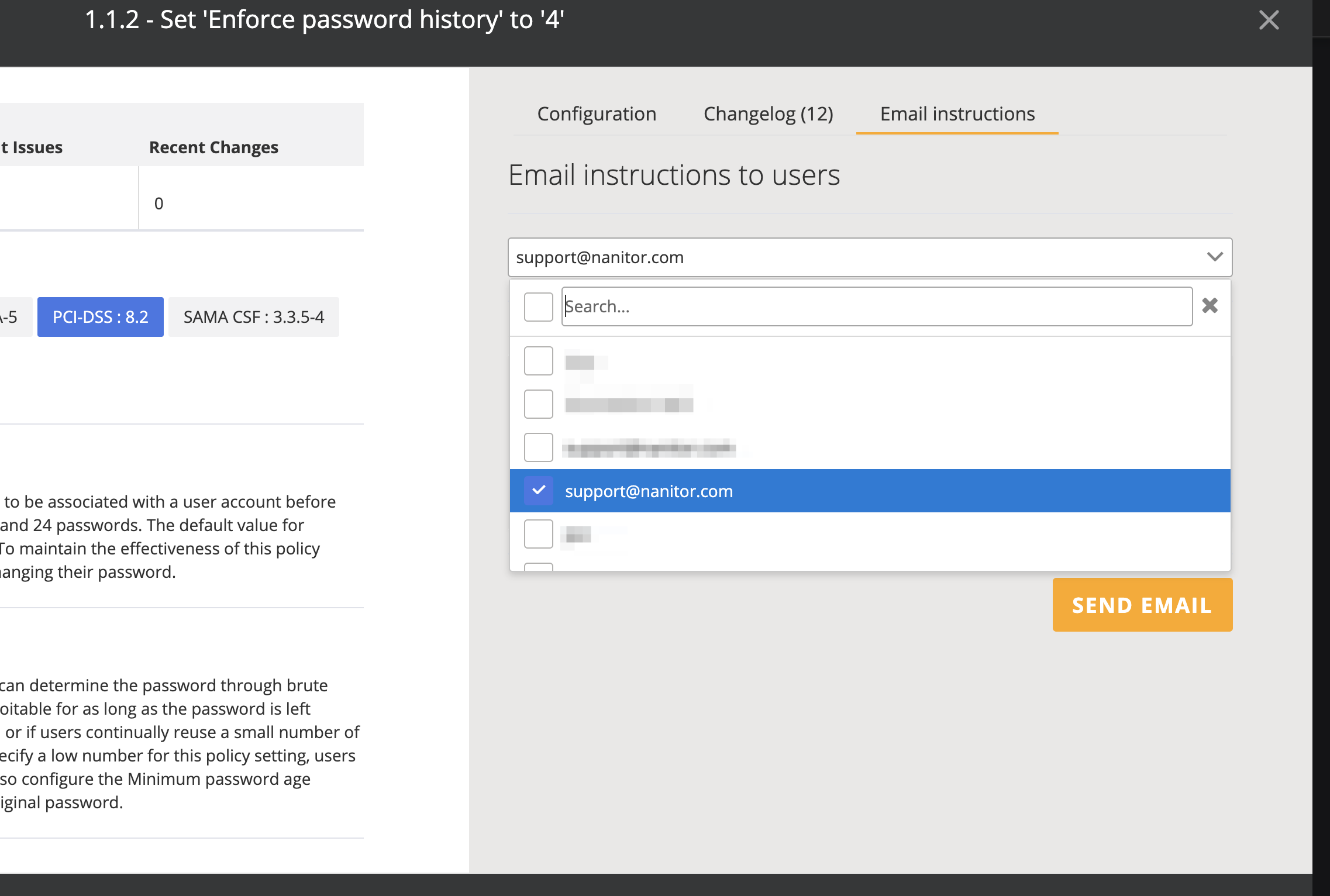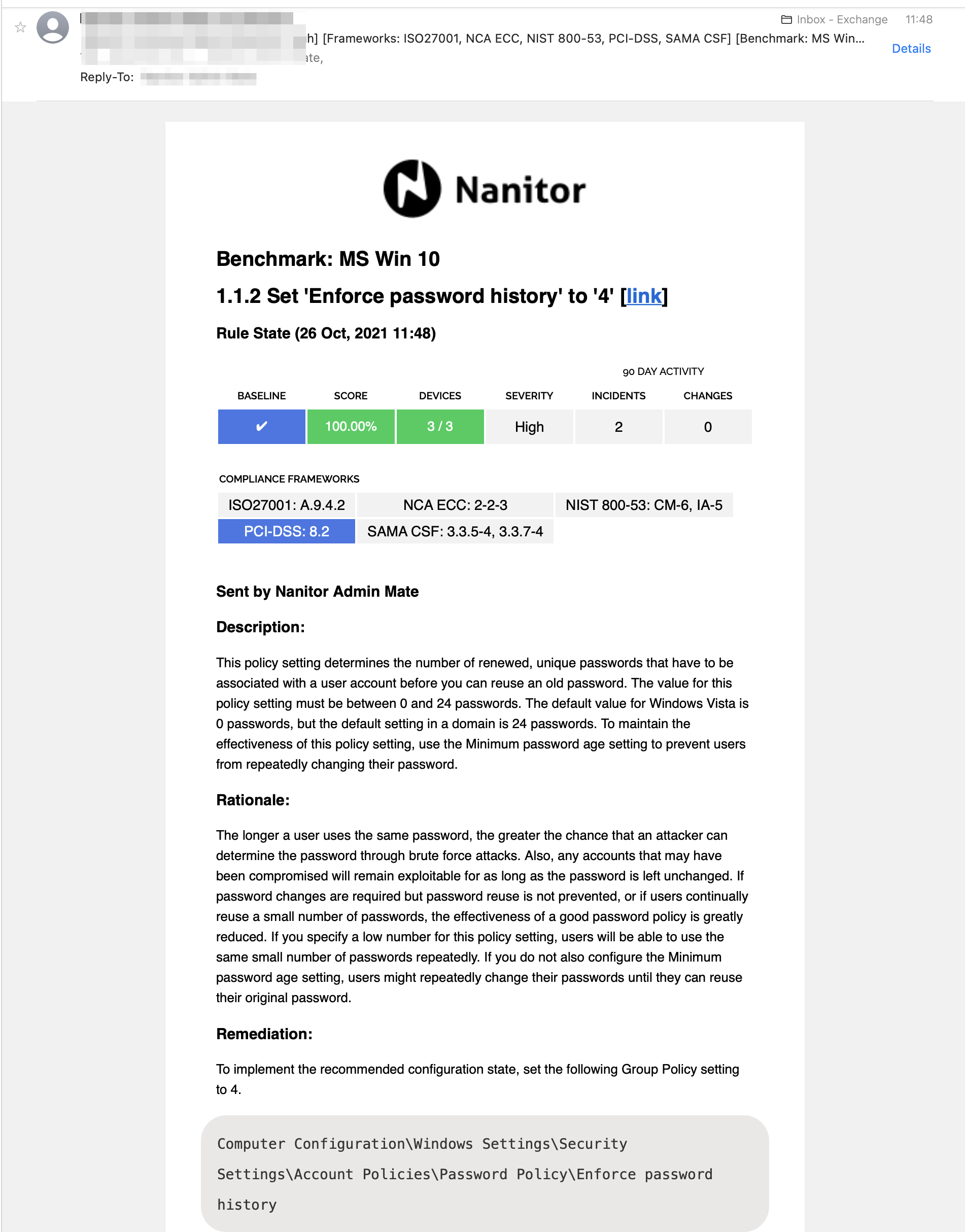Sending benchmark rule remediation instructions
Nanitor supports sending email instructions for benchmark rules including remediation instructions and the status to one or multiple Nanitor user(s).
Select the benchmark rule you would like to send instructions for and click the email instructions button in the upper right corner: 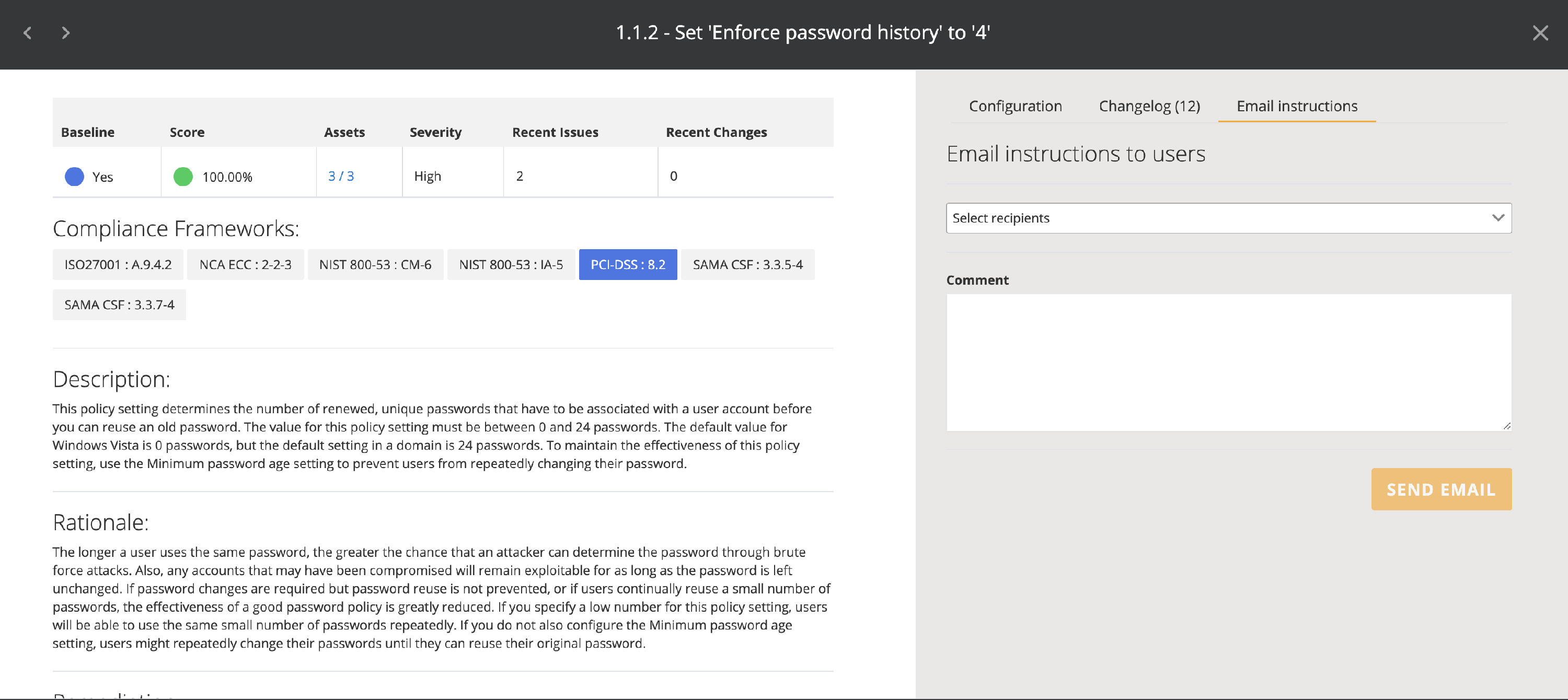 This brings up an inner dialog "Email instructions to users". Select the intended recipients of the rule instructions (1). You can enter a comment intended for the recipients (2). Lastly, to send the email click the "Send Email" button (3).
This brings up an inner dialog "Email instructions to users". Select the intended recipients of the rule instructions (1). You can enter a comment intended for the recipients (2). Lastly, to send the email click the "Send Email" button (3).
The selected recipients will get the full information about the rule as well as the current state and a link to open up the full rule information in Nanitor.