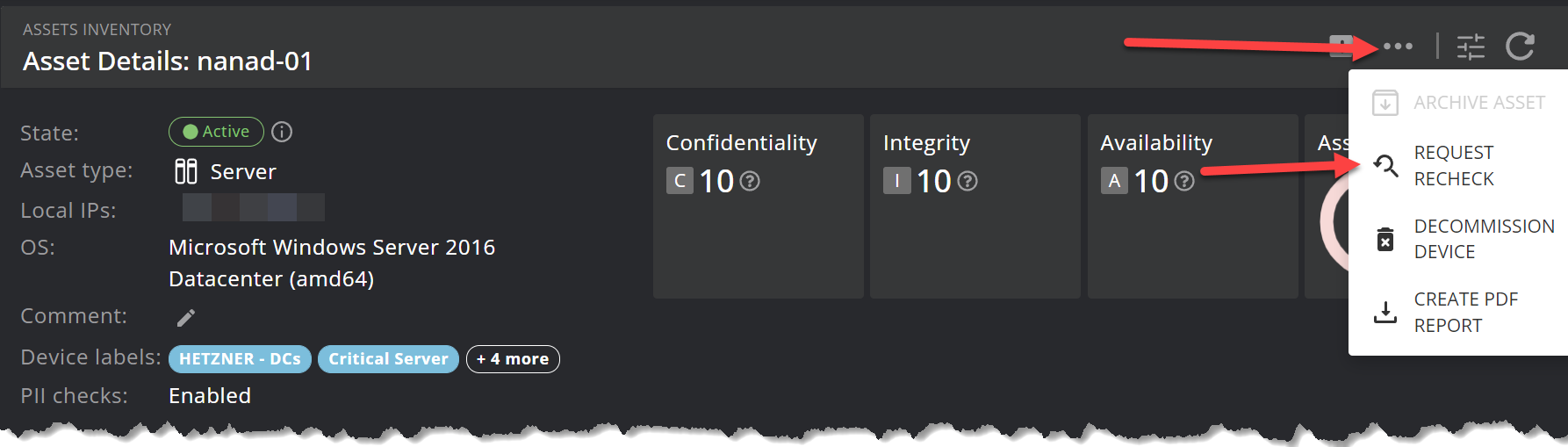How do I force a re-check of my configuration?
By default, the Nanitor agent sends a new configuration snapshot every one hour when something has changed. When hardening a single device it can be tedious to wait so long. Therefore Nanitor has a way to force a new configuration check-in within 5 minutes.
- Go to Devices -> Select the Device you want to force re-check of the configuration
- Click the three dots
- Click the request re-check.
Next time the asset agent checks in, they will be instructed to upload everything, regardless of it is changed or not.