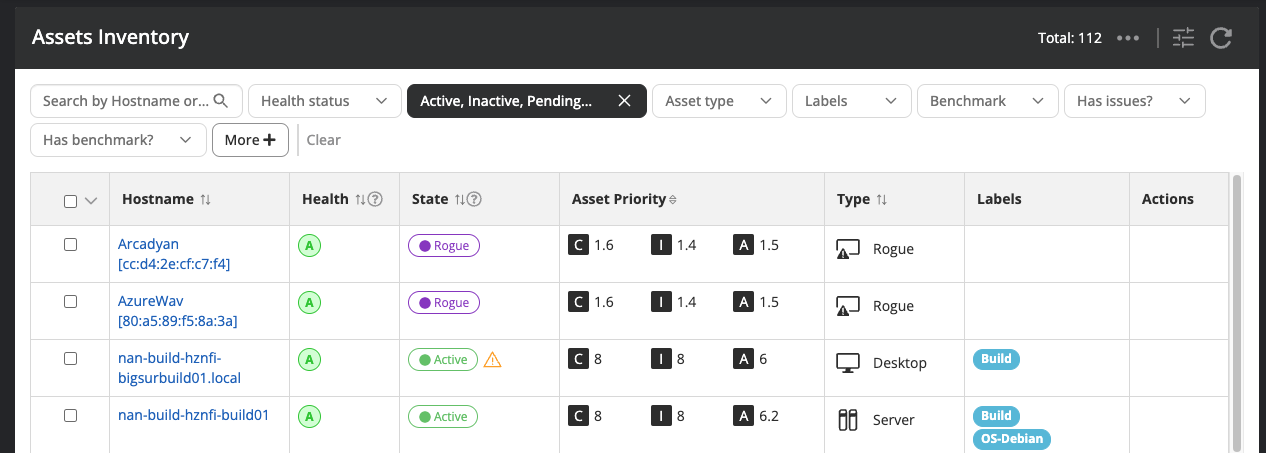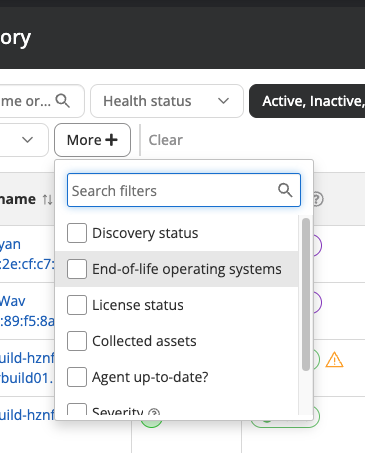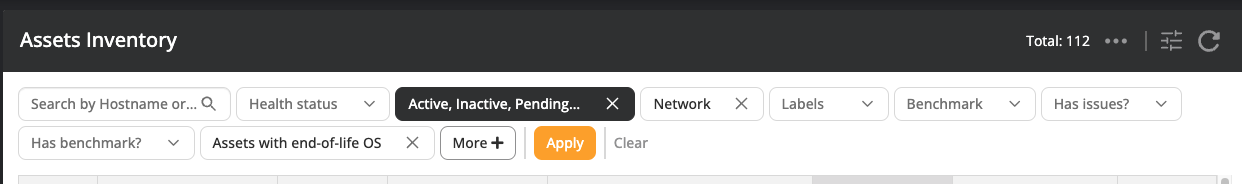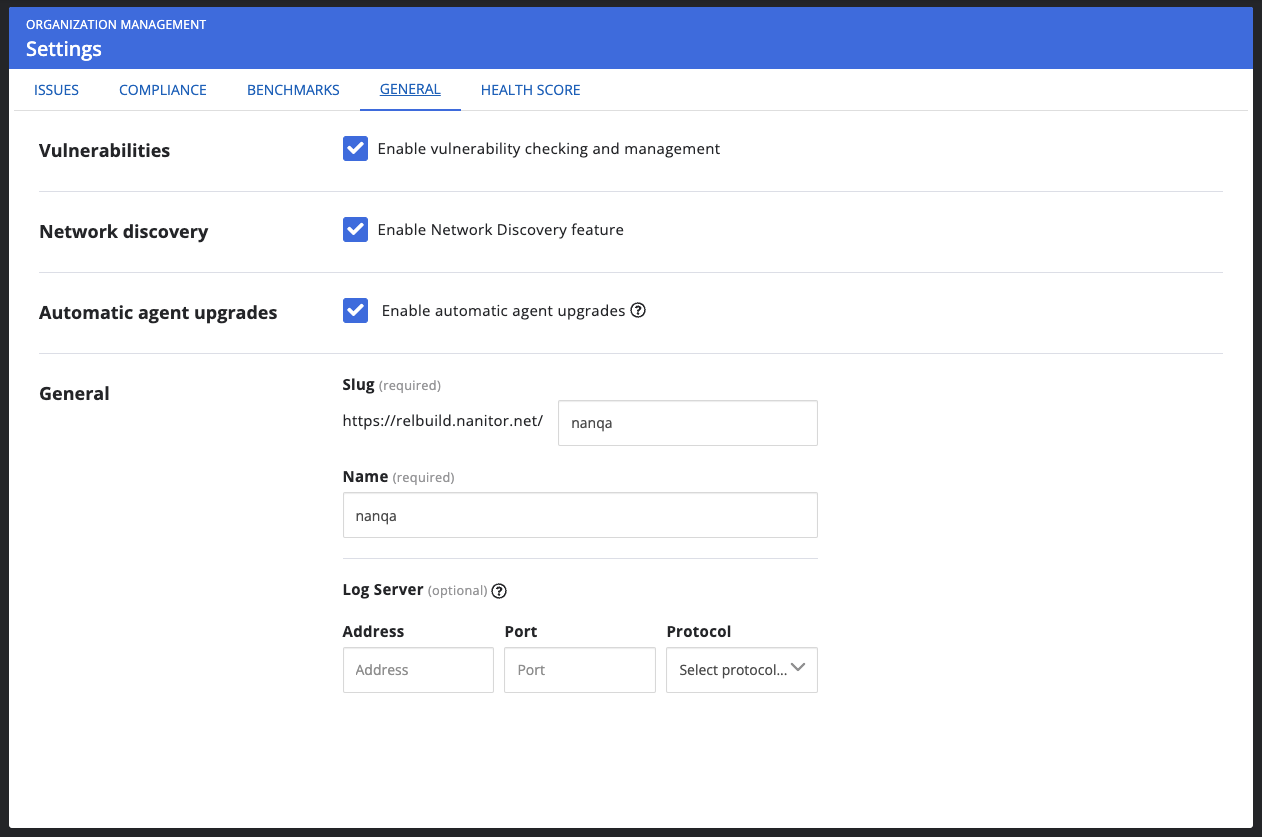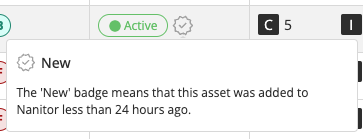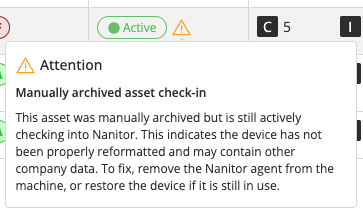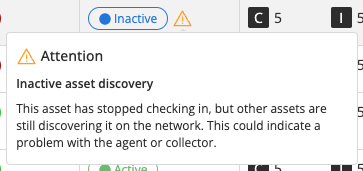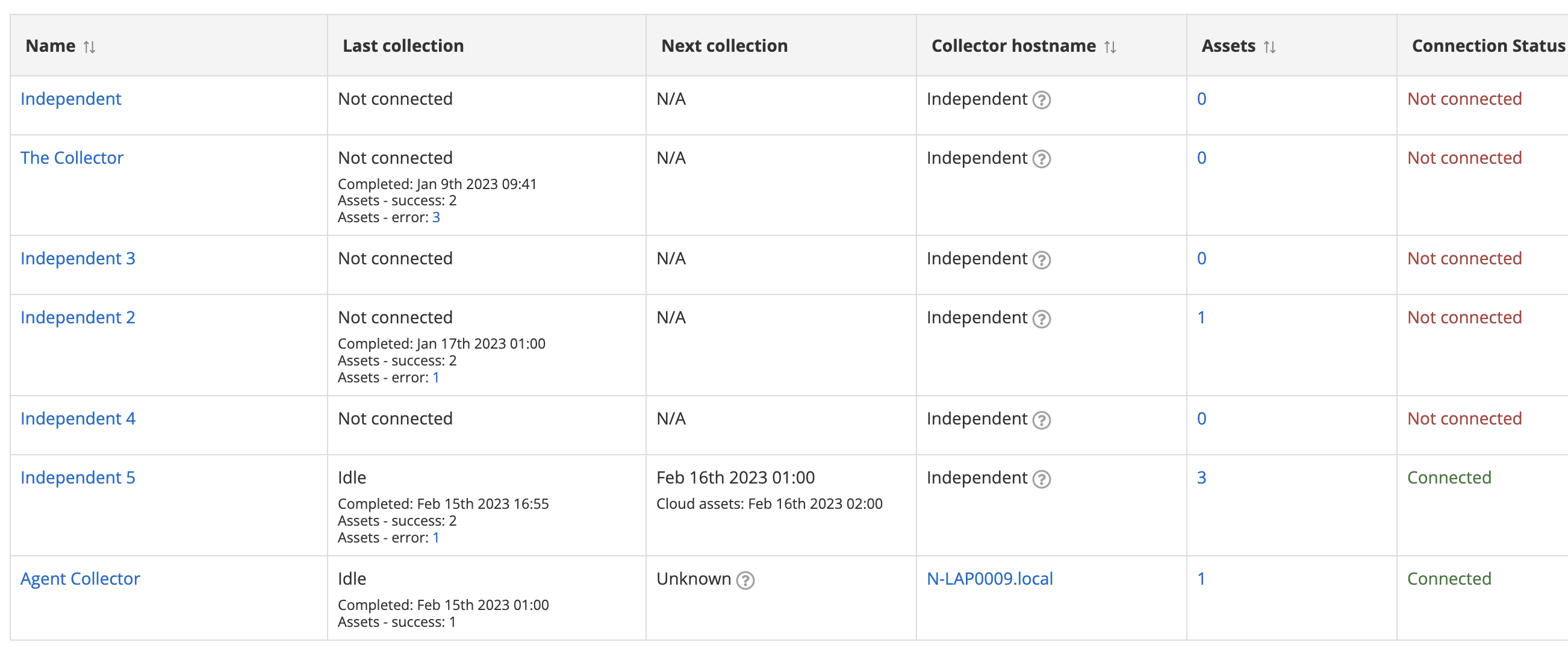Release Notes - 3.6.0
| Version | 3.6.0.10926 |
| Release date | 27 Feb 2023 |
| Build number | 10926 |
| Next scheduled release | 27 Mar 2023 |
| Status | RELEASED |
| Nanitor Collector | 3.6.0.10926 |
| Nanitor Agent | 3.6.0.10926 |
Upgrading instructions:
Upgrading the Nanitor Server
Upgrading the Nanitor Collector
Upgrading the Nanitor Agent
Key objectives
As we continue to strive to make vulnerability management easy, this versions key objective was to improve the usability of Nanitor.
The main features in that aspect are a simplified asset lifecycle, a complete redesign of our filtering mechanism in the UI, the ability to have agents update automatically after a new version of Nanitor is released and an updated collector page to give a better overview of what the collectors are doing.
New Features
Filter redesign
We've redesigned the filter experience to improve usability and simplify the filtering process. Previously, filters were located in a sidebar, but now they are placed at the top of pages where filtering is available in a new filter bar.
In addition, filters have been categorized to simplify the view of the filter bar with the most used filters always being present in the bar but others are now available by clicking the More button.
Previously, all filters were visible all the time in the sidebar, which could be overwhelming on pages with a lot of filters. With this new design, users can easily find the filters they need and quickly apply them to refine their search results.
An issue we had before was that if a user wanted to edit multiple filters they had to wait for a new data request every time a single filter was changed. This could take a lot of time, especially for larger customers.
The functionality has now been changed by adding an Apply button to make the filters take effect. Makes it much easier to apply multiple filters to a page.
This update improves the overall user experience and makes filtering more intuitive and user-friendly.
Agent auto upgrade
A new agent auto update feature allows users to opt-in to automatically update their agents to the latest version when it becomes available. The next time the agent performs a check-in to the server after a newer version has been released, the server will notify the agent to try to update itself. This should happen within the hour after a new version is released for active agents.
This feature can be configured with a setting in the general settings tab under organization management settings.
With this new feature, users no longer need to manually update their agents, ensuring that they always have access to the latest features and improvements.
Simplified asset states
Note: When updating to this version users can experience some strange behaviour with assets showing up in incorrect states right after the update is performed.
This is caused by the frontend being cached by the browser or a user simply not having performed a hard reset in the browser after the update was performed.
The asset state lifecycle has been simplified. Previously, there were 9 different states for an asset, but we've removed 3 to make the asset lifecycle simpler.
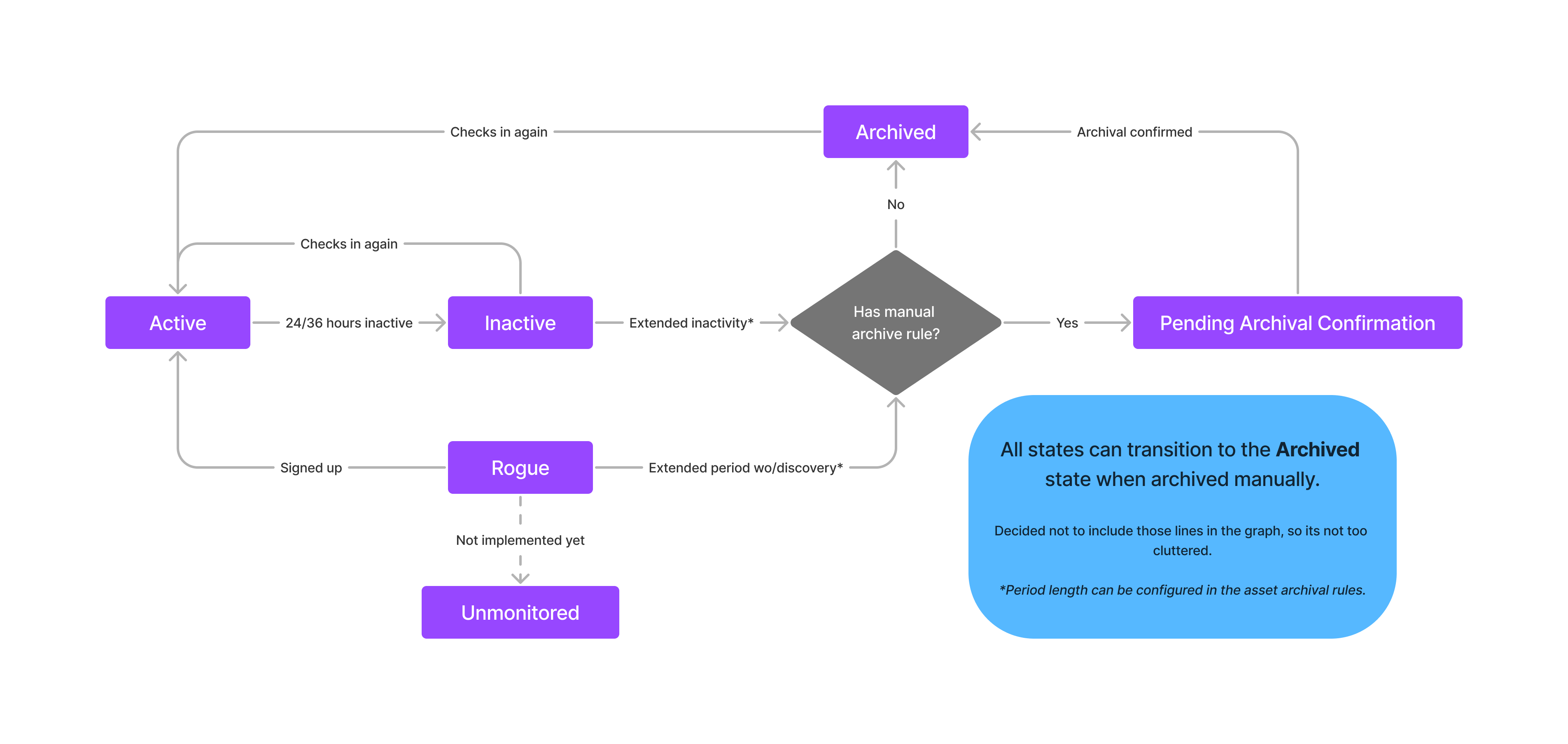
The removed states are:
- New
- Ghost
- Stale
The Undiscovered state has also been renamed to Unmonitored and Decommissioned/Expired have been unified to Archived.
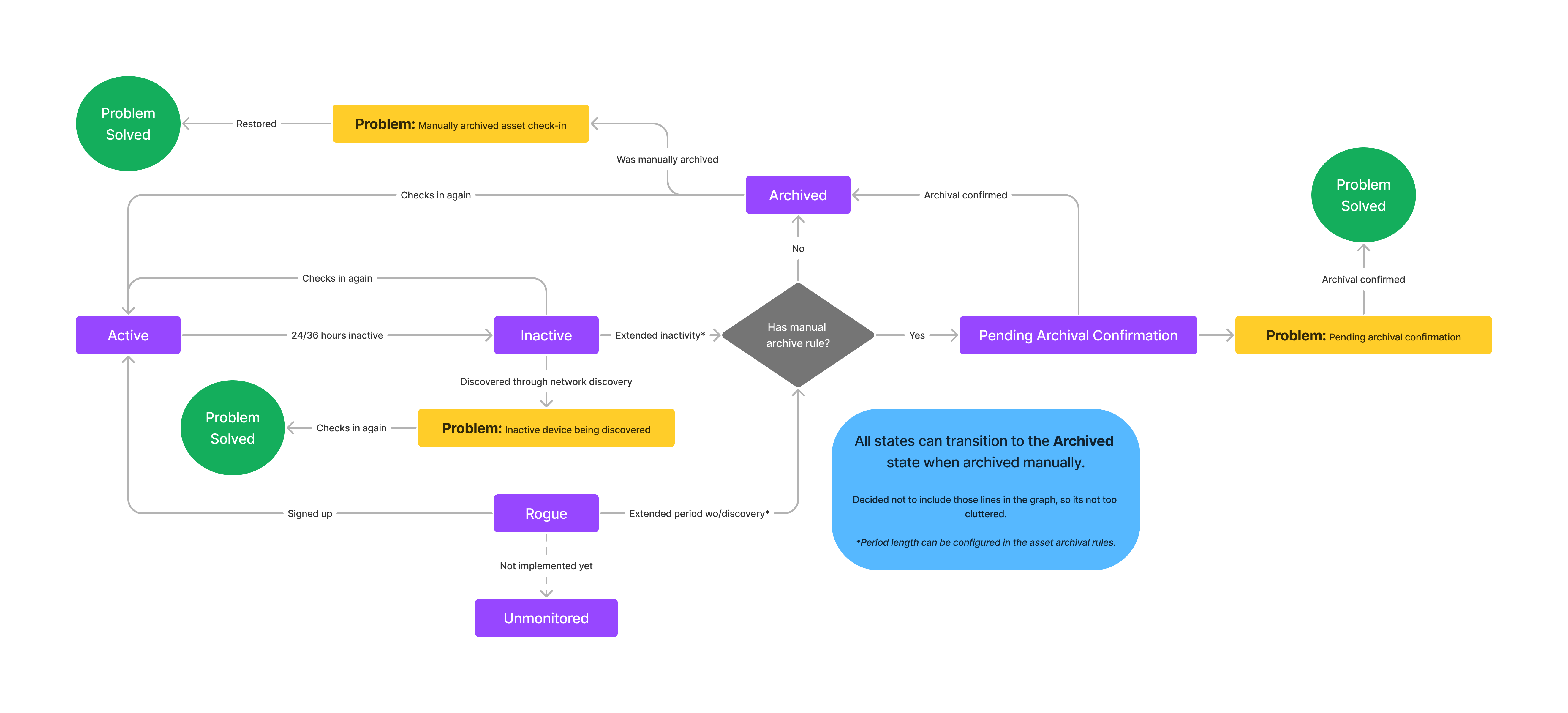
Collector UI improvements
A problem users had before with the collector UI was that it did not display enough information about what the collectors were doing and in what state they are.
This has been rectified in this version by adding a couple of additional columns to the collectors table.
The new columns are:
-
Last collection
- If the collector is not connected this column will say
Not connectedwith information about the last collection if it has performed a previous collection. - If the collector is connected but not currently collecting this column will say
Idlealong with the last collection results. - If the collector is currently collecting from an asset this column will say
Collectingalong with information on the current collection (started on, number of assets collected)
- If the collector is not connected this column will say
-
Next collection
- Displays the date of next collection.
For older collectors these columns will say Unknown.
Issue endpoint added to Nanitor system api
Users fetching information from our system api can now utilize a new issue endpoint ,/issues, to fetch information about issues in the system.
To get more information about how the endpoint works and what parameters are available please refer to the api's swagger documentation.
Improvements
Filter improvements
- Minimum date filter date set to organization creation.
Forensics improvements
- Added support for shell script forensics has been.
Notification Center
- Changed notification action buttons to navigate to relevant pages with the expected filters.
- Added project overdue and pending archival confirmation notifications.
- Updated notification text.
UI improvements
- Moved all action buttons inside the actions dropdown menu
- Standardized terminology replacing container term with organization
- Redesigned empty Dashboard pages
- Added operating system column to asset list on the issue details page
- Added Cloud image count to assets widget on the overview dashboard
- Alignment of There is nothing to display
- Resized password input field to not overlap with password manager icons.
Performance improvements
- Moved issue filter removal logic to manager task
- Remove duplicate tasks from NSQ queues
Nanitor agent
- Allow Nanitor agent to communicate to Nanitor server without SSL.
Benchmarks
These benchmarks have been updated.
| Benchmark | Change |
|---|---|
| Tomcat 9 | Updated benchmark |
| Microsoft Windows Benchmarks | Updated rule titles |
| Debian 11 | Updated benchmark* |
*NOTE: The updated Debian 11 benchmark gets added to Nanitor as a new benchmark. This means that the older benchmark is removed and the baseline with it, this means that if you have made any changes to the baseline of the benchmark you will need to do so again for the new one.
For more information on supported benchmarks visit the documentation of our benchmarks space.
Fixes
Smaller fixes for bugs and various other things.
- Fixed health dashboard timeout error
- Fixed collector UI sending duplicate requests
- Fixed setting collected asset's port to blank not working
- Fixed missing activity log message mappings
- Fixed customized table configurations not persisting after a page reload
- Fixed label counts in patch status report not matching with actual results
- Fixed error when removing multiple issue exceptions
- Fixed MacOS 13 benchmark http server disabled check
- Fixed incorrect Firefox version being reported
- Fixed issue trend metrics report page server error
- Fixed collector version sometimes not updating in the UI after a collector is updated
- Fixed hostname and OS filtering not working on assets table in affected assets tab
- Fixed asset duplication bug
- Removed duplicated filters
- Fixed benchmark filter on the technical policy changes report page
- Fixed zero archive days for manual archival rules bug
- Fixed not found error in network tab on the asset detail page
- Fixed guest users not being able to access benchmark rule list pages
- Fixed broken links in notification emails
- Fixed broken access to version information page